Dear players we have created this page for all newbies to learn some tips and tricks in World of Cubes!
Menu Screen

Main Menu Screen
The Main Menu is a first screen, that you see when you open the game.
It allows you to choose which game type to play: Single Player Mode (Creative or Survival), or Multiplayer Mode;
It allows you to access game Options and Help;
It allows you to Rate the game and to try More Games developed by our team.
Single Player
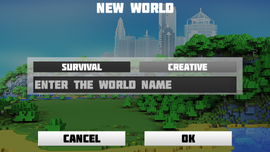
Single Player Mode Screen
On Singleplayer Mode you can view, edit, and play all of your singleplayer worlds. There are Singleplayer Creative and Singleplayer Survival Mode.
Singleplayer Survival Mode
To start your own single Survival game you have to enter world's name in the pop up window.
Singleplayer Creative Mode
To start your own single Creative game, you have to click on CREATIVE button on the pop up window, choose world's landscape (Random, Flat, Predefined), and finally enter world's name.
Multiplayer

Multiplayer Mode Screen
Multiplayer Mode allows you to play with friends or random players online; join, explore, and edit other's worlds; create and share your own worlds with players worldwide; protect your online worlds with a password or by uploading it as a read-only.
When you first open Multiplayer, you will see the screen with three columns (sorted by Online Users, Read-Only and Rating), and four buttons at the bottom: Upload, Refresh, Search and Cancel.
Join World
- To Join any world in Multiplayer, you have to click on world's name, that located on any of three columns, sorted by Online Users, Read-Only worlds and Rating. If the world has a lock on it you must have the password to join.
Upload World
- There are two simple ways to upload your world to Multiplayer. Read it by clicking Here .
Search World
- If you need to find and join a special world in Multiplayer, you have to enter this world's name on the Search button.
Refresh
- Reload the page to fix any issues.
Cancel
- Go back to the Home Screen.
Help
By clicking on the Help button, all fans of the game can find links to WoC fan's social pages: Facebook, Twitter, Google+, Forum, Site, YouTube, Wikia, Updates, Support. Join WoC Community on these social pages!
Options
Options Menu Screen allows you to enter username, choose skin from the list, increase View Distance range and configure other game settings.
More Games
By clicking on the More Games butoon, all players can try more games developed by our team.
Rate
By clicking on the Rate button, all players are welcome to leave a game review on the Oficial Game Store page.
Survival Tips
If it is your first time when you open Survival Mode, and you don’t know what to do, this guide will help you to do first steps in Survival Mode.
Main goal of Survival Mode is to survive at any day or night time. You have to find, craft and smelt different resources to survive! You have to hunt down eatable animals to overcome your hunger. You have to be careful and protect yourself from hostile mobs!
First of all try to go forward and backward, leftward and rightward. Try Jump button and Ninja button. Read more about Controls Here.
Beginning
- Now you are ready to play. We advise you to start your adventure with collecting Wood, then craft Workbench, open it and craft Wooden Pickaxe.
- If it is still a day - go to Caves and collect Cobblestone; Craft stone tools and stone Armor by smelting Cobblestone on the Furnace to protect yourself at night time.
- If night falls, build a Shelter from Wooden Planks (craft it from Wood on Workbench) or from Dirt (collect it from the Earth). When the night came, stay on Shelter.
- Craft Torches to be aware at nights (smelt Wood on the Furnace to get Coal ).
- If you haven't any Sword or/and Armor to defend yourself from hostile mobs, it's better to stay on Shelter at nights.
Building Shelter
If you don't have enough blocks to build a shelter start by digging an underground home. Building a ground underground does have some dangers if your mining inside. Some people run over caves that have hostile mobs in them. Be very carful if you go mining in your house because it can be risky. That's why it is better to collect blocks of Dirt and build a first Shelter from them!
For the next time it is better to build shelter from more solid blocks like Cobblestone , Stone , etc., you need to craft Windows, and Doors (Iron Door is more safety than Wooden Door, because hostile mobs can break Wooden Door), also you need Torches to light your home, craft Furnace and Chest to collect more blocks, food, and tools, don't forget to craft bed - it will prevent you from the spawning in a strange place and the loss of your progress after death.
Mining
Crafting and Smelting
You can start crafting things with Inventory, it has less blocks and items to craft than Workbench. To craft more blocks and items craft Workbench on the Inventory, open it and start crafting more!
Smelting is very important to advance in Survival Mode. You can smelt food to satisfy more hunger points, you can smelt ores to get more strong tools and armor, you can smelt wood to get coal! There are three fields inside the Furnace: one field for the object that will be smelted, one field for the fuel and one field for the output object.
Hunting
Hunger Management
Hunger is a concept in Survival Mode, that requeres a player to eat food. If the player doesn't eat food, the level of Hunger go down, and cause adverse effects, such as losing health ability to regenerate. Hunger is located down after Health Bar on the upper left corner of the screen,. Do not forget to monitor the level of hunger and feed the player in time. There are different kinds of food, that satisfy different level of hunger to the player, this level is called hunger points. Prepared in the Furnace food can satisfy more hunger points. There are also poisonous food, to reduce poisoning effect after eating this food, the player have to drink milk.
Animals Tips
Hostile Mobs Tips
Farming
You can plant seeds only on a Farmland blocks (use a Hoe on a Dirt to make Farmland). Each crop needs a seed or its own item to be made into a crop block. Grow Wheat from Seeds, that can be obtained from tall grass; Grow more Carrot and Potato from Carrot and Potato, that can be obtained after killing Zombies or Pumpkin Heads. Remember that block above the crop need to have a light level of 9 or higher, so don't forget to put torches around Farmland to continue growing plants at night or underground. Read more about Farming by clicking Here .
Other Survival Tips
Constructional Tips
Landscapes
There are only 3 standard Landscapes in the game: Flat, Predefined and Random!
Also there are more landscapes for Creative Multiplayer Mode, which you can find by their names in Multiplayer and then use in Creative Mode.
The name of landscapes that you can find in Multiplayer: LandscapeCave, LanscapeJungle, LanscapeDesert, LanscapeTropics, LanscapeWildWest, LanscapeLava, LanscapeWinter, LanscapeFarm, LanscapeForest!
Follow these steps to download the world from Multiplayer to your Singleplayer Mode:
1. Type world name
2. Visit world
3. Exit to menu
4. Click like/dislike
5. Click save
Other Tips
- Color Codes to use in Multiplayer
[FFA500] - Orange [FF0000] - Red [FFFF00] - Yellow [00FF00] - Lime [008000] - Dark Green [00FFFF] - Cyan Aqua [ADD8E6] - Light Blue [0000FF] - Blue [0000A0] - Dark Blue [800080] - Purple [FF00FF] - Magenta
Other Cool Colors: [0020C2] - Cobalt Blue [54C571] - Zombie Green [FF2400] - Scarlet [7DO541] - Plum [C48793] - Lipstick Pink [6C2DC7] - Purple Amethyst [E283EC] - Crimson [A23BEC] - Jasmine Purple [C12283] - Carnation pink [E41B17] - Love red [6AFB92] - Mint [AAA000] - Olive
Setting Spawn Point
Spawn Point is an area in Multiplayer, where all players generate on the world, no one can build there. To mark Spawn Point in a certain place on the world, you have to leave your character in certain place in Singleplayers map before uploading it to Multiplayer.
Protecting Worlds in Multiplayer
Read more How to protect worlds in Multiplayer
